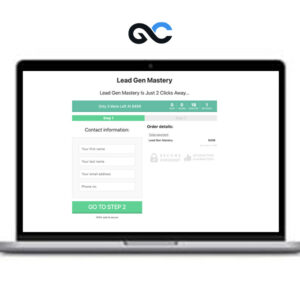Description
Download Proof | Mobile Editing Club – Branded AI Guide

Mobile Editing Club – Branded AI Guide – Course Review
The Mobile Editing Club – Branded AI Guide is a comprehensive course designed for creators, marketers, and business owners who want to harness the power of artificial intelligence in mobile content creation. This course offers a deep dive into how AI tools can elevate branding, streamline creative workflows, and produce professional-quality visuals and videos—all from a mobile device.

Overview of the Branded AI Guide
The Branded AI Guide by Mobile Editing Club is structured to make AI-powered content creation accessible to everyone, even those without prior editing or design experience. The course emphasizes mobile-first strategies, focusing on how to use AI applications effectively on smartphones to create branded content, social media posts, and marketing materials.
It covers a wide range of AI tools and techniques—image generation, AI-assisted video editing, logo creation, automated captions, and AI voiceovers. Learners also get insights into how to maintain brand consistency while using AI, ensuring that content remains authentic and aligned with a brand’s identity.
Curriculum and Learning Experience
The course is divided into easy-to-follow modules that gradually build from foundational concepts to advanced AI editing workflows. Each lesson is concise and practical, focusing on real-world applications.
-
Module 1: Introduction to AI in Branding and Content Creation
-
Module 2: Best AI Tools for Mobile Editing
-
Module 3: Branding with AI – Logos, Fonts, and Color Schemes
-
Module 4: AI Video Editing for Reels and Short-Form Content
-
Module 5: Using AI for Captions, Voiceovers, and Thumbnails
-
Module 6: Case Studies and Creative Strategies
One of the strengths of the course is its hands-on approach. Learners are encouraged to follow along with their own mobile devices, applying each lesson to their projects. This makes the learning process highly interactive and results-oriented.
Instructor Expertise and Teaching Style
The instructors at Mobile Editing Club are known for simplifying complex concepts into clear, actionable steps. They use screen recordings, real-time demonstrations, and examples from successful brands to illustrate each point. Their teaching style is practical, engaging, and tailored for creators who prefer mobile workflows over traditional desktop setups.
Additionally, the instructors share tips on how to combine creativity with AI automation—ensuring that learners understand not only the technical aspects but also the strategic thinking behind effective branding.
Who Should Take This Course
This course is ideal for:
-
Social media creators looking to elevate their brand visuals
-
Small business owners wanting to create professional content without outsourcing
-
Freelancers and marketers exploring AI-assisted design and editing tools
-
Anyone interested in learning how AI can simplify mobile content creation
The Branded AI Guide requires no prior technical background, making it suitable for both beginners and experienced creators.
Pros and Cons
Pros:
-
Comprehensive coverage of mobile AI tools
-
Beginner-friendly lessons with step-by-step instructions
-
Practical examples and real brand use cases
-
Focus on branding strategy alongside technical skills
Cons:
-
Limited focus on desktop-based AI workflows
-
Some lessons may feel basic for advanced editors
Final Verdict
The Mobile Editing Club – Branded AI Guide stands out as one of the most practical courses for creators who want to master AI-powered branding using only their mobile devices. Its combination of tool tutorials, brand strategy insights, and hands-on projects makes it an invaluable resource for modern digital creators.
Whether you’re building a personal brand, managing social media for clients, or simply exploring new creative tools, this course provides the knowledge and confidence to integrate AI effectively into your content strategy.
Overall Rating: 4.8/5
The Branded AI Guide successfully bridges the gap between creativity and technology, empowering mobile creators to produce branded content with professional precision and AI-driven efficiency.
View More Courses : Click Here
Become a member at : Click Here